HOW TO ORDER - CUSTOMİZE PRODUCTS
Step 1: Select Your Product First, visit our website and select the custom-printed product that you'd like to order. Our range of products includes custom-printed t-shirts, cups, hats, workwear, and promotional items for companies. In order to ensure that you receive a custom-printed product, make sure that you select the product with the option for custom printing.
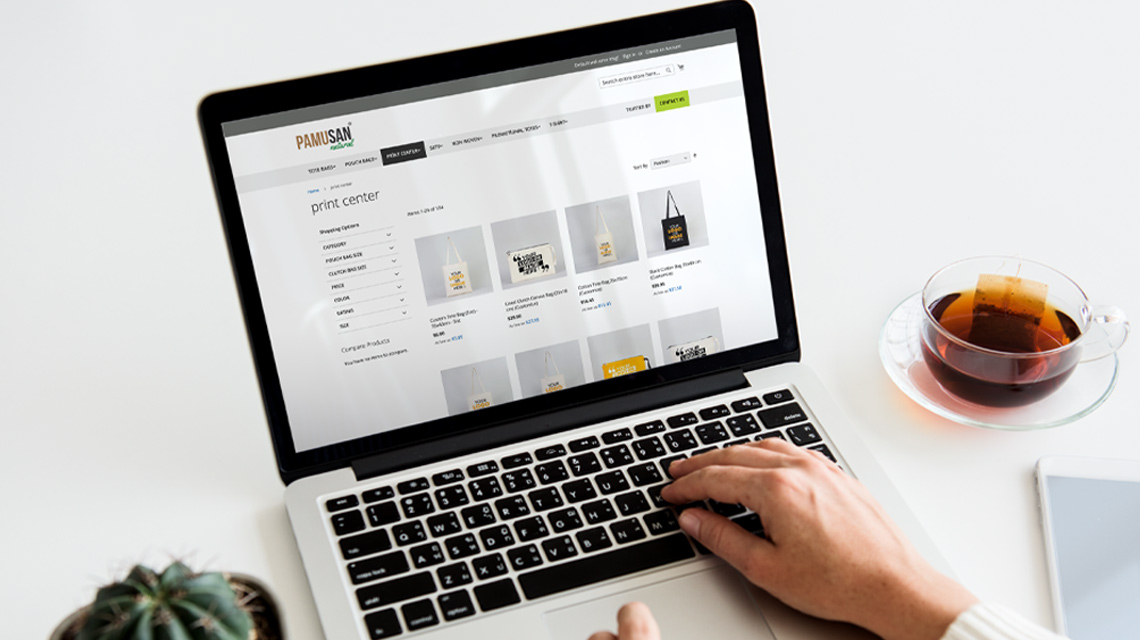
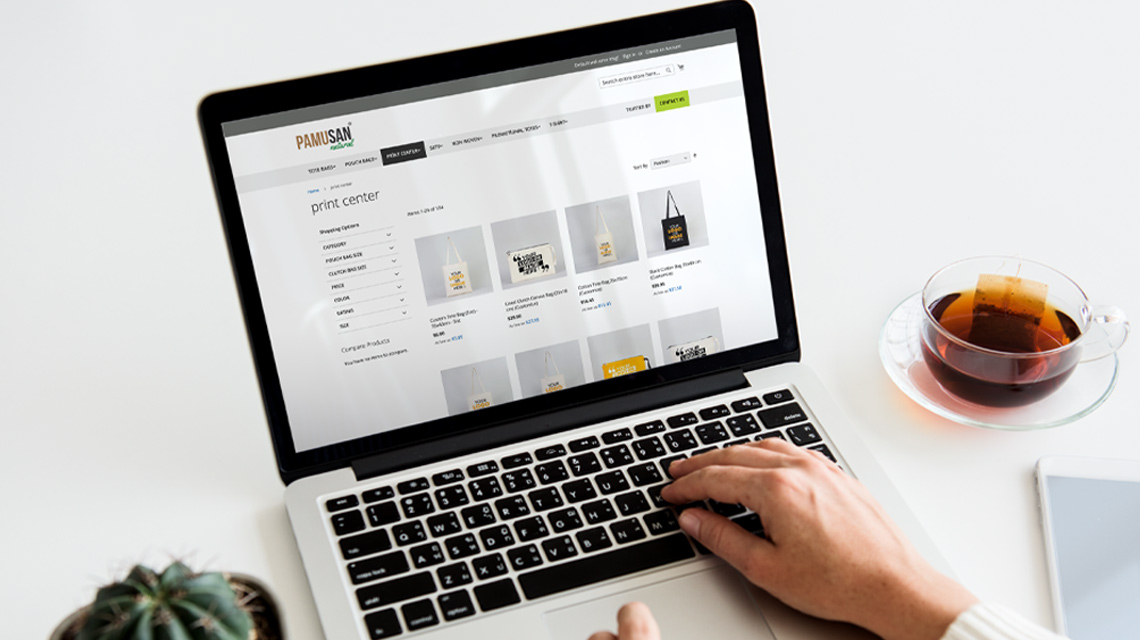


Step 2: Upload Your Design Once you have selected your product, you'll need to upload your logo or design to our website. This can be done through the file upload area on the product page. Our design center will guide you through the process of uploading your design and ensuring that it is in the correct format.
Step 3: Complete Your Payment After you have uploaded your design, you'll be asked to complete your payment. This can be done using a credit card, PayPal, or another payment method. Once you have completed your payment, your order will be processed and you'll receive an order confirmation email.
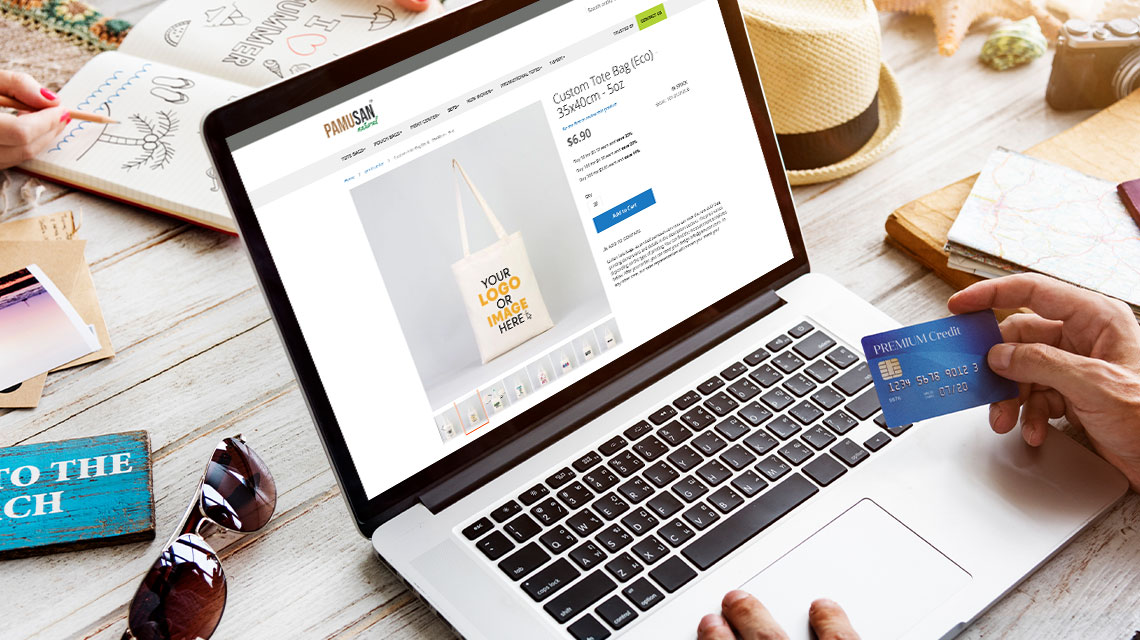
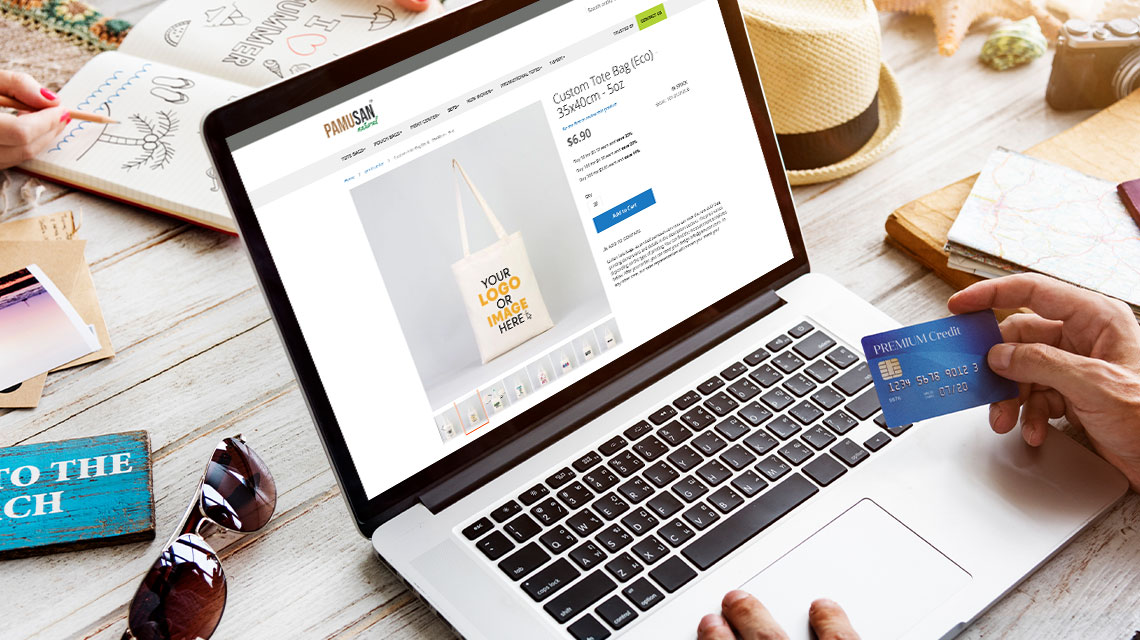


Step 4: Receive a Preview Once we have received your order, our customer service representative will create a preview of your design and send it back to you for review. The preview will show you what your design will look like on the product, and you'll have the opportunity to make any necessary changes. If you're happy with the design, simply approve it and we'll move on to the next step.
Step 5: Approve and Receive Your Custom-Printed Product Once you have approved your design, we will begin the printing process. Our sales representative will reach out to you for any other information that may be necessary. The final product will then be shipped directly to you.
If you have any questions or concerns during this process, please don't hesitate to reach out to our customer service representative. We're here to make sure that you receive the custom-printed product that you need, and we're committed to providing you with exceptional customer service every step of the way.


NOTES
- Select the Product: Customers can select their desired product from our print center page, where only products with special printing options are available. If a product without printing is selected, there will be an additional charge for printing.
- Upload the Design: Customers can upload their logo or design file on the product page in the file upload area.
- Make the Payment: After making the payment, customers can send their order file to [email protected].
- Preview the Design: Our customer representatives will prepare a preview file and send it back to you.
- Approve the Design: Once the design is approved by the customer, the product will be added to the printing queue. Our sales representatives will also ask for any additional information required.
- Note: If a product without printing is selected, there will not be a file upload area available on the page. In such cases, only text fields like "text 1" and "text 2" may be available. You can read the product descriptions or ask our sales representatives for more information.
